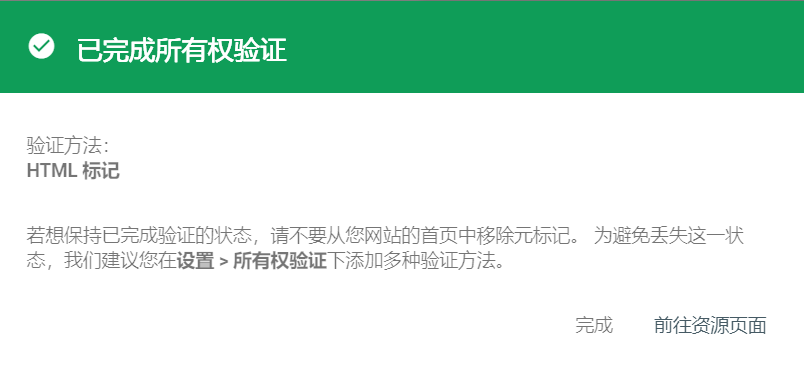警告
本文最后更新于 2023-01-17,文中内容可能已过时。
记录一下折腾博客的过程,方便自己了解配置修改的情况。
-
Hexo 版本:6.3.0
-
Next 版本:8.14.1
自行前往对应官网安装
1
|
npm install hexo-cli -g
|
创建名为用户名.github.io的仓库
1
|
ssh-keygen -t rsa -C "注册 GitHub 的邮箱"
|
生成后打开C:\Users\windows用户名\.ssh\id_rsa.pub,复制公钥,在自己的 GitHub 账号添加 SSH key
- 创建
blog文件夹,在其下 Git Bash
- 访问
localhost:4000即可
- 修改站点配置文件
1
2
3
4
|
deploy:
type: git
repository: git@github.com:用户名/用户名.github.io.git
branch: main
|
- 安装 hexo-deployer-git
1
|
npm install hexo-deployer-git --save
|
- 生成页面并上传
- 访问
用户名.github.io即可
-
在域名控制台添加 CNAME 解析到用户名.github.io
-
在blog/source文件夹下添加一个名为CNAME的文件(不带后缀),填入自己的域名,如example.com,然后上传到远程 GitHub 博客仓库,这样以后有文章更新时可以保证远程仓库一直有CNAME文件,使域名正常解析
-
前往远程 GitHub 博客仓库Settings-Pages-Custom domain添加自己的域名
1
|
git clone https://github.com/next-theme/hexo-theme-next themes/next
|
下文所有与配置文件相关的部分只展示修改或新增部分!
- 修改站点配置文件
1
2
3
4
5
|
theme: next
title: cuefe 的小站
author: cuefe
language: zh-CN
url: https://cuefe.com
|
- 修改主题配置文件,并把相应图片放在
blog/themes/next/source/images文件夹下,有图床的可以用图床链接
1
2
3
4
5
6
7
8
9
10
11
12
13
14
15
16
17
18
19
20
21
22
23
24
25
26
27
28
29
30
31
32
33
34
35
36
37
38
39
40
41
42
43
44
45
46
47
48
49
|
scheme: Gemini
favicon:
small: /images/favicon-16x16.png
medium: /images/favicon-32x32.png
apple_touch_icon: /images/apple-touch-icon.png
safari_pinned_tab: /images/avatar.svg
creative_commons:
license: by-sa post: true
menu:
home: / || fa fa-home
tags: /tags/ || fa fa-tags
archives: /archives/ || fa fa-archive
avatar:
url: /images/avatar.jpg
rounded: true
rotated: true
social:
GitHub: https://github.com/cuefe || fab fa-github
E-Mail: mailto:me@cuefe.com || fa fa-envelope
tag_icon: true
codeblock:
theme:
light: atom-one-light
dark: atom-one-light
copy_button:
enable: true
back2top:
enable: true
sidebar: true
scrollpercent: true
font:
enable: true
host: https://fonts.loli.net
global:
family: Noto Serif SC
size: 0.9
pjax: true
mediumzoom: true
lazyload: true
quicklink:
enable: true
home: true
archive: true
delay: true
priority: true
motion:
enable: false
busuanzi_count:
enable: true
|
- 生成标签页面
- 修改
blog/source/tags/index.md,添加type: "tags"
1
2
3
|
title: tags
date: 2023-01-08 11:27:57
type: "tags"
|
- 以后就可以在文章文件头添加标签了,如下
1
2
3
4
5
6
|
title: Hexo + GitHub 搭建个人博客
date: 2023-01-07 13:15:00
tags:
- Hexo
- Next
- 博客
|
- 其他页面生成同理,记得在主题配置文件解除相关注释
-
前往 Waline 官网 根据指引到 Vercel 进行 Waline 服务端部署
-
安装 @waline/hexo-next
1
|
npm install @waline/hexo-next
|
- 为了不使用魔法也能正常评论,我们需要有自己的域名解析到 Waline 服务端,可以在域名控制台给自己的博客域名添加二级域名,添加 CNAME 解析到
cname-china.vercel-dns.com或添加 A 解析到76.223.126.88(也可以前往 Vercel All IP 自行挑选合适的节点),接着进入 Vercel 的 Waline 应用的控制台,在Settings-Domains里添加上文提到的二级域名,这样在主题配置文件添加配置后就可以正常评论了
- 主题配置文件添加配置
注意:serverURL 填写自己解析到 Waline 服务端的域名!
1
2
3
4
5
6
7
8
9
10
11
12
13
14
15
16
17
18
19
20
21
22
23
24
25
26
27
28
29
30
31
32
33
34
35
36
37
38
39
40
41
42
43
44
45
46
47
48
49
50
51
52
53
54
55
56
57
|
# Waline Config File
# For more information:
# - https://waline.js.org
# - https://waline.js.org/reference/component.html
waline:
# New! Whether enable this plugin
enable: true
# Waline server address url, you should set this to your own link
serverURL: https://waline.vercel.app/
# Waline library CDN url, you can set this to your preferred CDN
libUrl: https://npm.elemecdn.com/@waline/client@v2/dist/waline.js
# Waline CSS styles CDN url, you can set this to your preferred CDN
cssUrl: https://npm.elemecdn.com/@waline/client@v2/dist/waline.css
# Custom locales
# locale:
# placeholder: Welcome to comment # Comment box placeholder
# If false, comment count will only be displayed in post page, not in home page
commentCount: true
# Pageviews count, Note: You should not enable both `waline.pageview` and `leancloud_visitors`.
pageview: false
# Custom emoji
emoji:
- https://npm.elemecdn.com/@waline/emojis@1.0.1/weibo
- https://npm.elemecdn.com/@waline/emojis@1.0.1/alus
- https://npm.elemecdn.com/@waline/emojis@1.0.1/bilibili
- https://npm.elemecdn.com/@waline/emojis@1.0.1/qq
- https://npm.elemecdn.com/@waline/emojis@1.0.1/tieba
- https://npm.elemecdn.com/@waline/emojis@1.0.1/tw-emoji
# Comment infomation, valid meta are nick, mail and link
# meta:
# - nick
# - mail
# - link
# Set required meta field, e.g.: [nick] | [nick, mail]
# requiredMeta:
# - nick
# Language, available values: en-US, zh-CN, zh-TW, pt-BR, ru-RU, jp-JP
# lang: zh-CN
# Word limit, no limit when setting to 0
# wordLimit: 0
# Whether enable login, can choose from 'enable', 'disable' and 'force'
# login: enable
# comment per page
# pageSize: 10
|
- 在
blog/source/_data文件夹下新建languages.yml并编辑
1
2
3
4
5
6
7
|
# language
zh-CN:
# items
post:
views: 阅读
comments:
waline: 评论
|
- 配置完评论后及时到 Waline 服务端登录,以便管理评论
- 可选择开启评论邮件提醒功能, Waline 官网 有详细的说明
- 安装 hexo-generator-searchdb
1
|
npm install hexo-generator-searchdb
|
- 修改主题配置文件
1
2
|
local_search:
enable: true
|
- 在
blog/source/_data文件夹下新建footer.njk并编辑
1
|
<script color="0,255,255" opacity="1" zIndex="-1" count="70" src="https://cdn.staticfile.org/canvas-nest.js/1.0.1/canvas-nest.js"></script>
|
- 修改主题配置文件
1
2
|
custom_file_path:
footer: source/_data/footer.njk
|
- 安装 hexo-filter-mathjax
1
|
npm install hexo-filter-mathjax
|
- 修改主题配置文件
1
2
3
|
math:
mathjax:
enable: true
|
此后可在文章文件开头添加参数mathjax: true以使用 MathJax
修改主题配置文件
1
2
3
|
vendors:
plugins: custom
custom_cdn_url: https://cdn.staticfile.org/${cdnjs_name}/${version}/${cdnjs_file}
|
安装 hexo-word-counter
1
|
npm install hexo-word-counter
|
- 安装 next-theme/hexo-next-fireworks
1
|
npm install next-theme/hexo-next-fireworks
|
- 主题配置文件添加配置
1
2
|
fireworks:
enable: true
|
由于烟花动画比较遮挡视线,已修改/blog/node_modules/hexo-next-fireworks/fireworks.js,更换为礼花动画
- 安装 hexo-next-darkmode
1
|
npm install hexo-next-darkmode --save
|
- 主题配置文件添加配置
1
2
3
4
5
6
7
8
9
10
11
12
13
14
15
16
17
|
# Darkmode JS
# For more information: https://github.com/rqh656418510/hexo-next-darkmode, https://github.com/sandoche/Darkmode.js
darkmode_js:
enable: true
bottom: '64px' # default: '32px'
right: 'unset' # default: '32px'
left: '32px' # default: 'unset'
time: '0.5s' # default: '0.3s'
mixColor: 'transparent' # default: '#fff'
backgroundColor: 'transparent' # default: '#fff'
buttonColorDark: '#100f2c' # default: '#100f2c'
buttonColorLight: '#fff' # default: '#fff'
isActivated: false # default false
saveInCookies: true # default: true
label: '🌓' # default: ''
autoMatchOsTheme: true # default: true
libUrl: https://npm.elemecdn.com/darkmode-js@1.5.7/lib/darkmode-js.min.js # Set custom library cdn url for Darkmode.js
|
在/blog/themes/next/layout/_partials/footer.njk中添加
1
2
3
4
5
6
7
8
9
10
11
12
13
14
15
16
17
18
19
20
|
<div>
<span id="timeDate">载入天数...</span>
<span id="times">载入时分秒...</span>
</div>
<script>
var now = new Date();
function createtime() {
var grt= new Date("01/07/2023 13:15:00");//此处修改你的建站时间或者网站上线时间
now.setTime(now.getTime()+250);
days = (now - grt ) / 1000 / 60 / 60 / 24; dnum = Math.floor(days);
hours = (now - grt ) / 1000 / 60 / 60 - (24 * dnum); hnum = Math.floor(hours);
if(String(hnum).length ==1 ){hnum = "0" + hnum;} minutes = (now - grt ) / 1000 /60 - (24 * 60 * dnum) - (60 * hnum);
mnum = Math.floor(minutes); if(String(mnum).length ==1 ){mnum = "0" + mnum;}
seconds = (now - grt ) / 1000 - (24 * 60 * 60 * dnum) - (60 * 60 * hnum) - (60 * mnum);
snum = Math.round(seconds); if(String(snum).length ==1 ){snum = "0" + snum;}
document.getElementById("timeDate").innerHTML = "本站已安全运行 "+dnum+" 天 ";
document.getElementById("times").innerHTML = hnum + " 小时 " + mnum + " 分 " + snum + " 秒";
}
setInterval("createtime()",250);
</script>
|
- 安装 hexo-generator-sitemap
1
|
npm install hexo-generator-sitemap --save
|
- 修改主题配置文件
1
2
|
menu:
sitemap: /sitemap.xml || fa fa-sitemap
|
- 生成
sitemap.xml
此时可以在blog/public文件夹下看到sitemap.xml
- 验证
进入 Google Search Console ,选择网址前缀,输入网址时记得加上https://,选择 HTML 标记,你会得到元标记<meta name="google-site-verification" content="xxxxxxxx" />,将 content 后的内容加入到主题配置文件中
1
|
google_site_verification: "xxxxxxxx"
|
执行
1
|
hexo cl && hexo g && hexo d
|
点击前往资源页面
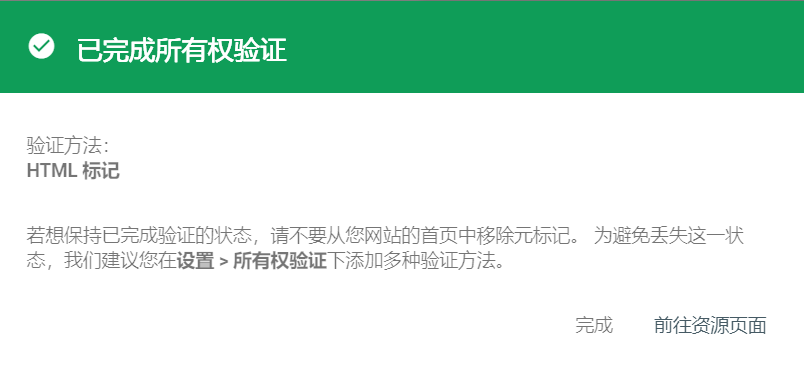
添加站点地图,成功提交

- 安装 hexo-neat
1
|
npm install hexo-neat --save
|
- 主题配置文件添加配置
1
2
3
4
5
6
7
8
9
10
11
12
13
14
15
16
17
18
|
neat_enable: true
neat_html:
enable: true
exclude:
neat_css:
enable: true
exclude:
- '**/*.min.css'
neat_js:
enable: true
mangle: true
output:
compress:
exclude:
- '**/*.min.js'
|
- 在
/blog/source/_data文件夹下新建styles.styl并编辑
1
2
3
4
5
6
7
8
9
10
11
12
13
14
15
16
17
18
19
20
21
22
23
24
25
26
27
28
29
30
31
32
33
34
35
36
37
38
39
40
41
42
43
44
45
46
47
48
49
50
51
|
:root {
--content-bg-color: rgb(0 0 0 / 0%);
--text-color: #000;
--waline-theme-color: #222 !important;
--waline-color: #000 !important;
--waline-bgcolor: rgb(0 0 0 / 0%) !important;
--waline-bgcolor-light: rgb(0 0 0 / 0%) !important;
}
.main-inner .sub-menu, .main-inner .post-block, .main-inner .tabs-comment, .main-inner > .comments, .main-inner .comment-position .comments, .main-inner .pagination {
border-radius: 5px;
}
.header {
border-radius: 5px;
}
.sidebar-inner {
border-radius: 5px;
}
.main-inner .tabs-comment, .main-inner > .comments, .main-inner .comment-position .comments, .main-inner .pagination {
border-radius: 5px;
}
.main-inner .post-block:not(:first-child):not(:first-child) {
border-radius: 5px;
}
.darkmode--activated {
--content-bg-color: rgb(0 0 0 / 0%) !important;
--waline-theme-color: #999 !important;
--waline-color: #ccc !important;
}
.posts-expand .post-title-link {
color: var(--text-color);
}
.posts-expand .post-header {
margin-bottom: 0px;
}
.post-button {
margin-top: 0px;
text-align: right;
}
p {
margin: 0 0 0px;
}
.post-block, .comments {
padding: 15px;
}
.posts-expand .post-title {
font-size: 1.2em;
font-weight: bold;
}
.post-tags a {
display: contents;
}
|
- 修改主题配置文件
1
2
|
custom_file_path:
style: source/_data/styles.styl
|
- 在
blog/source/_data文件夹下新建post-meta.njk并编辑
1
2
3
4
5
6
7
8
9
10
|
<span class="post-meta-item">
{%- if post.tags and post.tags.length %}
{%- set tag_indicate = '<i class="fa fa-tag"></i>' if theme.tag_icon else '#' %}
<span class="post-tags">
{%- for tag in post.tags.toArray() %}
<a href="{{ url_for(tag.path) }}" rel="tag">{{ tag_indicate }} {{ tag.name }}</a>
{%- endfor %}
</span>
{%- endif %}
</span>
|
- 修改主题配置文件
1
2
|
custom_file_path:
postMeta: source/_data/post-meta.njk
|